Smart Intraoral Dental Camera | Endoscope 720P HD Oral Camera
Smart Intraoral Dental Camera | Endoscope 720P HD Oral Camera
4.93 / 5.0
(15) 15 total reviews
Couldn't load pickup availability
Are you concerned about oral hygiene? Are you a dental or oral hygienist student? Or do you just have small children or squirmy pets to take care of?
Are you a dental who has run out of models? Use your own mouth as reference while you go over your text book! Can’t get a good look at kids or pet’s mouth to check their well being? Fret no more! Entice your children b making oral hygiene a fun game, or a cool science experiment. Check doggo’s chompers and see if it’s time for a cleaning. Use this wireless dental camera to get a good look inside your mouth and see what’s going on!

Features:
USB-A- And Micro-USB/USB-C: Use with computers and PC’s. Use with smart phones with OTG and UVC function.
IP67 Waterproof Grading: A waterproof device.
6 LED Lights: Six LED lights with 3 adjustable levels.
HD720p: Two million pixels.
Wireless: Easy to use tool. Wireless function.

Benefits:
80 Degree Large Visual Angle: 80 degree angle for a better view. Suitable for children, pets, and adults.
LED Adjustable Lights: Adjust to the perfect lighting in all situations.
Photograph: Take pictures, to view later, view on computer or phone, and keep records.
Waterproof: Product is safe around water.

Specifications:
- Sensors: 2 Million Pixels
- Output Resolution: 1600*1200 For Computer;
- Compatibility: Computers, smart phones (only with OTG function & UVC)
- Depth Off Field: 2-4cm
- Material: ABS+304 Stainless Steel
- Waterproof Grade: IP67
- Color: Black
- Weight: 91g
- Package Size: 23*8*3cm
 How To Use:
How To Use:
Windows computer:
- Log on to the website www.xjdz1688.com or search online for "viewpalycap" to download the computer software for the windows system version.
- Insert the product into the USB interface of the computer (please connect the desktop computer to the interface behind the host.)
- Open the software, if the image of the computer's own camera appears, please click the software toolbar ---device HD WEBCAM to use!
Android phone:
- Scan the QR code to install the software through the mobile browser (you can also log in to www.xjdz1688.com to download.)
- Insert the product into the phone, the phone will automatically pop up a software prompt, click allow to use.
Apple computer:
- Insert the product into the computer USB interface and turn on the camera function.
- Download VLC software according to the following URL https://www.videolan.org/vlc/
- Open the menu key.
- Choose to open the capture device.
- Select HD WEBCAM equipment.
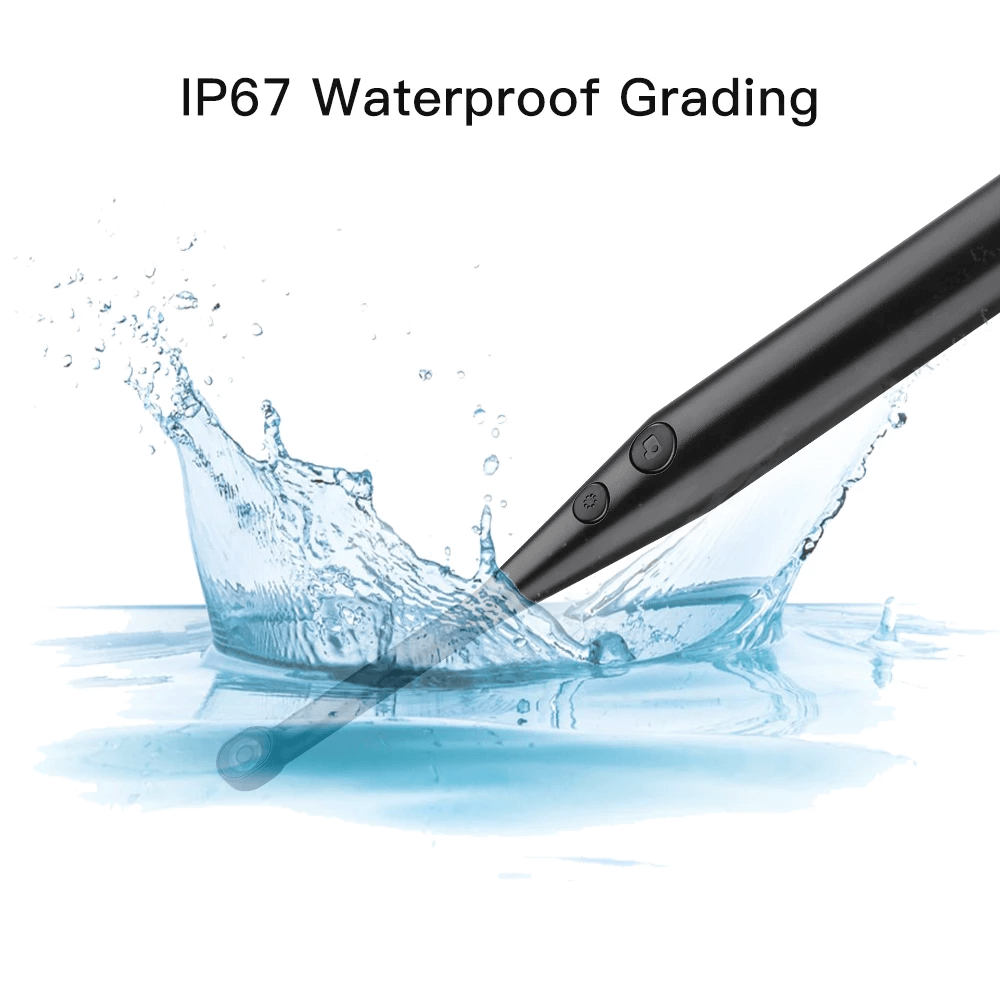
What Does The Package Include?
- 1 x Dental Camera Endoscope (with USB-A/Micro-USB charging cord)
- 1 x USB-A to USB-C Converter
- 1 x User Manual





Great, works well and the price is reasonable
For the cost is fine. It's hard to adapt it to the app on the phone. On the computer it was easier. The sharpness of the images is not very good. But for diagnostic and marketing purposes at the clinic it's fine.
Stopped working but technical support assisted me to fix issue right away
Working great with dexis! Clear images and costumer service is amazing!
We upgraded our camera's and love the ease of using these camera's!
INTERGRATES WITH DEXIS. I WOULD RECOMMEND. IT WORKS PERFECTLY FINE. CLEAR IMAGES.-PROACTIVE DENTAL




